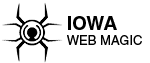Tips on Improving Web Accessibility and Why It’s Important
Websites are very easy to access for most people, but it’s not the same for everyone. Many people with functional limitations, like visual impairments or motor skills issues, find websites inaccessible at times.
Disabilities are not always visible, and they don’t have to be physical. Visual, auditory, or other sensory impairments may also result in difficulties accessing information online. It may be challenging for disabled users to browse websites that lack appropriate content labeling, images with alternative text, and the necessary page structure for visual reading.
With around 1 billion people living with disabilities across the world, if your business website lacks the necessary web accessibility elements, that’s a huge chunk of potential audience that you are neglecting. Read on as we cover the basics of web accessibility, why it’s important to consider from a user experience perspective, and what steps you can take to incorporate these principles in revamping your website.
Understanding web accessibility and why it matters
Accessibility refers to the ability of individuals with disabilities to be able to use a website, program, or device in ways that are not limited by disability. The term is used to refer to accessibility features that are built into a user interface, such as visually impaired fonts, text-to-speech, and color choice. In a way, it can also be thought of as the overall design of a website or app that makes it easier for people with disabilities to navigate and use.
While accessibility is often thought of as just making websites or apps usable by people with certain impairments, this is only one part of the picture. Web accessibility also means ensuring that users have the opportunity to participate fully in online communities, regardless of their physical abilities. Finally, accessibility means making your website user-friendly, regardless of whether they are disabled or not.
Web accessibility advantages
By making your site more accessible to all types of users, you can make the whole browsing experience much more productive for people with disabilities. Making it easier for people with all types of disabilities to use your website by adding more accessible features like text alternatives, skip links, and hover support makes it less frustrating for them to absorb and appreciate the content that your site has to offer— which can do wonders to your engagement and time on page numbers.
Web accessibility benefits are not only exclusive to users with traditional disabilities. Users who are struggling with chronic digital eye strain will find it easier to browser and navigate your site with such web accessibility features as increasing the cursor and font sizes. Some also prefer having the option to use audio commands for a hands-free browsing experience which means that enhancing your web accessibility will mean better retention rates for both disabled and abled potential customers alike.
Tips on improving web accessibility
There is a plethora of website elements and web accessibility options that you can incorporate into your web design so individuals with disabilities will have an easier time viewing and using it. This includes:
Use high-contrast elements
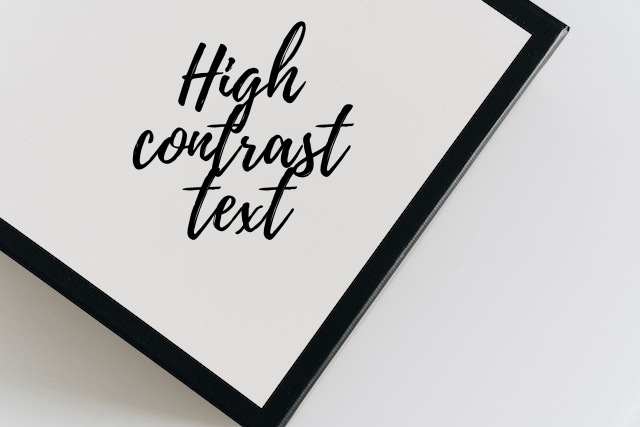
High contrast options, such as black text on a white background, improve the visibility of text on web pages. In addition, they can make websites easier to read for people with low vision or color blindness.
There are two main benefits of using high contrast options on your website. First, they can make your content more accessible to people with low vision or color blindness. Second, they can improve readability for people with dyslexia and other vision problems.
Careful color selection

It’s not enough to pay attention to how website colors affect the general population. You also have to make sure that your colors are visible to color-blind people. The most obvious way color can be difficult for color-blind people is if it has hues of red, green, or blue that are similarly visible to them.
However, even dark colors look bright when viewed through a color-blind person’s eyes. If you’re unsure what colors might be problematic for color-blind people, there are online tools out there that can help you figure out which color combinations to go for.
Text magnification
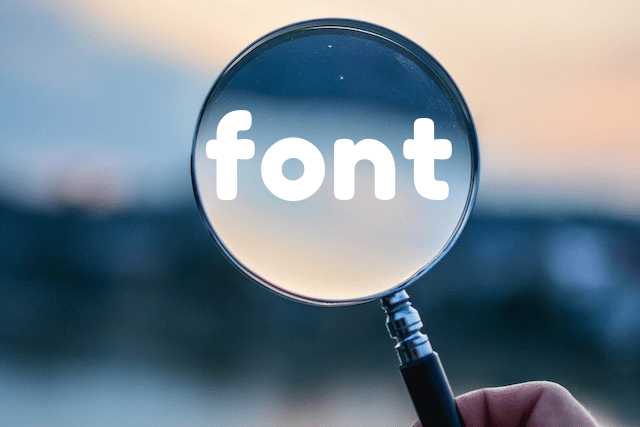
Maintaining a clear focus on the text can be difficult for those with vision impairments or other disabilities that prevent them from reading text at a normal size. This is where magnification comes in handy. By allowing extra space for text to appear larger on the screen, magnification makes it easier for low-vision users to read.
Increasing the font size on your website ensures that everyone can see what you’re writing. This can be done by using accessible fonts or by creating a large-text version of your website. People who read on small screens might benefit from using zoomable text in addition to increased font size.
Video captions for the hearing impaired

Captions can help people who have hearing impairments or other disabilities understand what is being said in video content. They can also help people with dyslexia or other reading disabilities to read them more easily.
If you choose to add captions to your videos, make sure they are legible and easy to read. You can also make them bold or italicized so that they stand out against the background color of the video.
Audio descriptions for the visually impaired

People with sight disabilities have a lot of difficulty accessing web content, so adding audio descriptions can make your site easier for deaf or hard-of-hearing people to navigate. These are audio files that describe the sounds that accompany a video. For example, if a video shows a person walking across a room, an audio description might say something like “The person walks across the room.”
Audio descriptions make your website more accessible for those who are deaf or hard of hearing understand what’s being said without having to rely on other visual cues. Not only will this improve accessibility for those with hearing impairments, but it is also effective at encouraging better user engagement, enhancing user retention rates, and boosting your SEO efforts.
Make your website accessible to everyone
A website that is accessible to everyone can be a huge benefit for people with disabilities. It can make it easier for people to find the information they need, and it can also reduce the risk of them missing important updates or changes. Of course, a more accessible website could mean greater engagement from potential customers. As your audience numbers increase by accommodating users with disabilities, you may see higher conversion rates overall.
As long as you keep in mind the needs of your users and design your site accordingly, a more accessible website is definitely something to consider.